
Seamlessly route documents to OneDrive with ScanQ:
- Scan directly to OneDrive from your multi-function devices (MFDs) with our industry-leading embedded solutions.
- Scan from any device (MFDs, desktop scanners and mobile devices) to your Queue, and route to OneDrive.
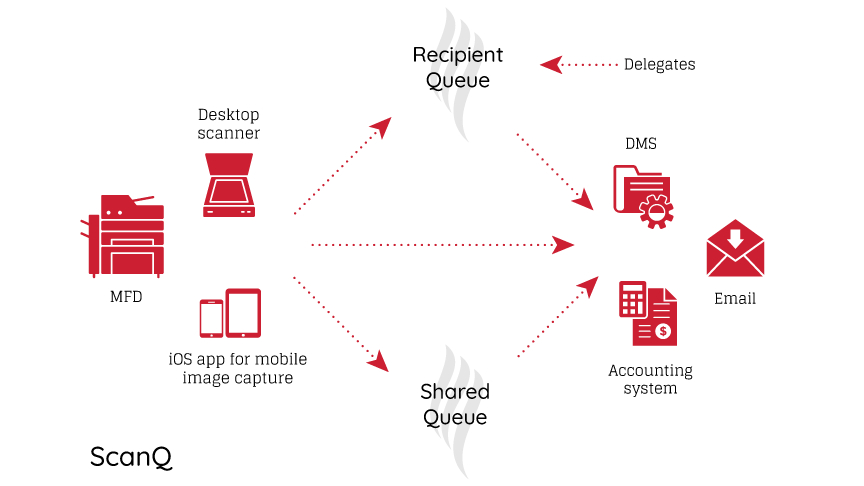
A Better Way to Scan
Law firms harness Office 365 for the power of cloud-based solutions for improved hybrid operations, including using OneDrive for shared document access. ScanQ's efficient integration with OneDrive streamlines workflows and enables document access from anywhere, at any time.

Effortless Scanning
Scan to OneDrive from multi-function devices (MFDs), home scanners and mobile devices. OneDrive integration is supported both by our embedded solutions and Queues workflows.
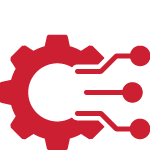
Seamless Integration
Routing to OneDrive ensures that all scanned documents are automatically synced to the cloud, making them accessible from any device. Sharing OneDrive folders with clients makes for instant document access.

Security
ScanQ integrates with OneDrive with encrypted, secure transfer of your documents, ensuring that sensitive legal documents remain protected. The firm's security applies to OneDrive integration.

