
nQzw® Queues is the workflow engine that leverages the full capabilities of NetDocuments, extending the discipline of your DMS. We’ve been integrating with NetDocuments for over 15 years and were one of the first to enhance the platform with scanning and printing workflows.
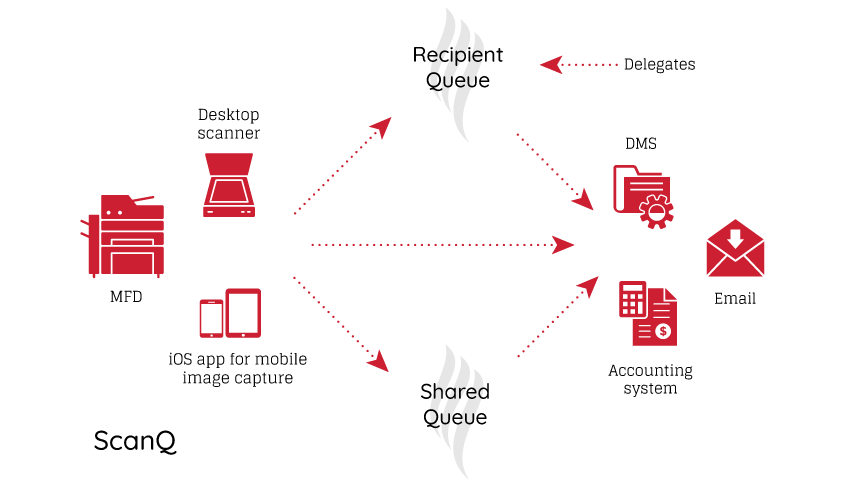
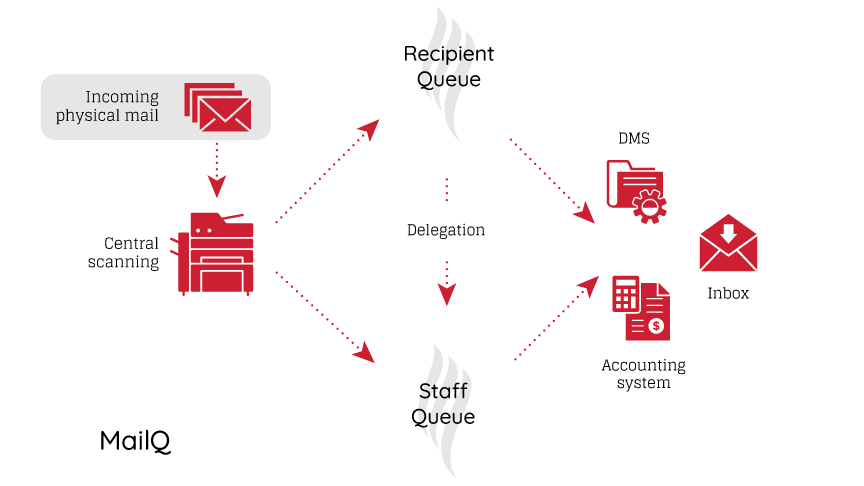
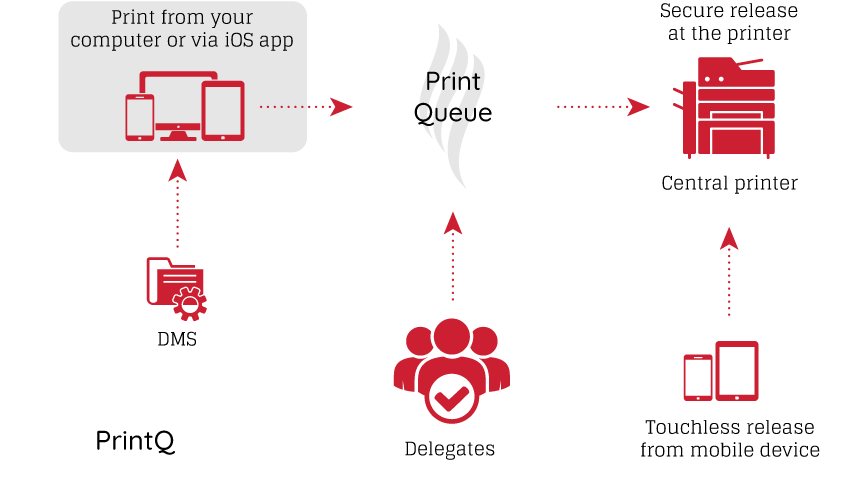
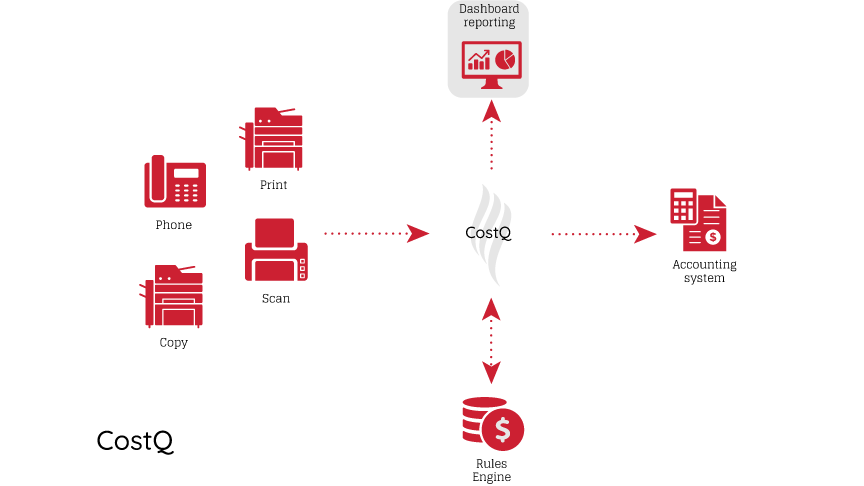
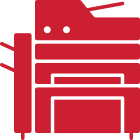
Scanning Workflows
ScanQ extends the discipline of NetDocuments to your digitalization workflows in the new era of hybrid operations. In the office with a multi-function device, at home with a desktop scanner or on the road with your mobile device, your attorneys and staff can Work From Anywhere.

Digital Mailroom
MailQ is the fully NetDocuments-integrated digital mailroom solution that respects your DMS security. Recipients instantly receive scanned items in Outlook without clogging up your email with attachments while workflows enable delegates to efficiently profile matter-related documents in NetDocuments. No "junk" documents being stored in your long-term repository.

Secure Print and Cost Tracking
Securely print from NetDocumentswith PrintQ while also reducing the firm's environmental impact. CostQ tracks costs for printing automatically with transparent client/matter pass-through from NetDocuments.
Turbocharge Your Scanning Workflow

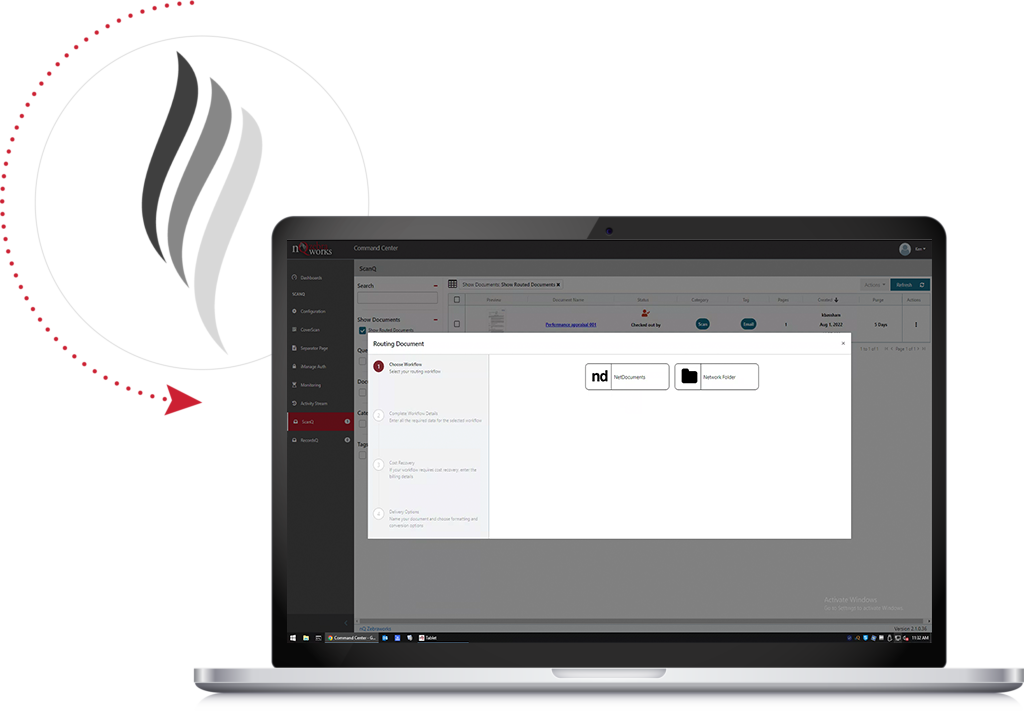
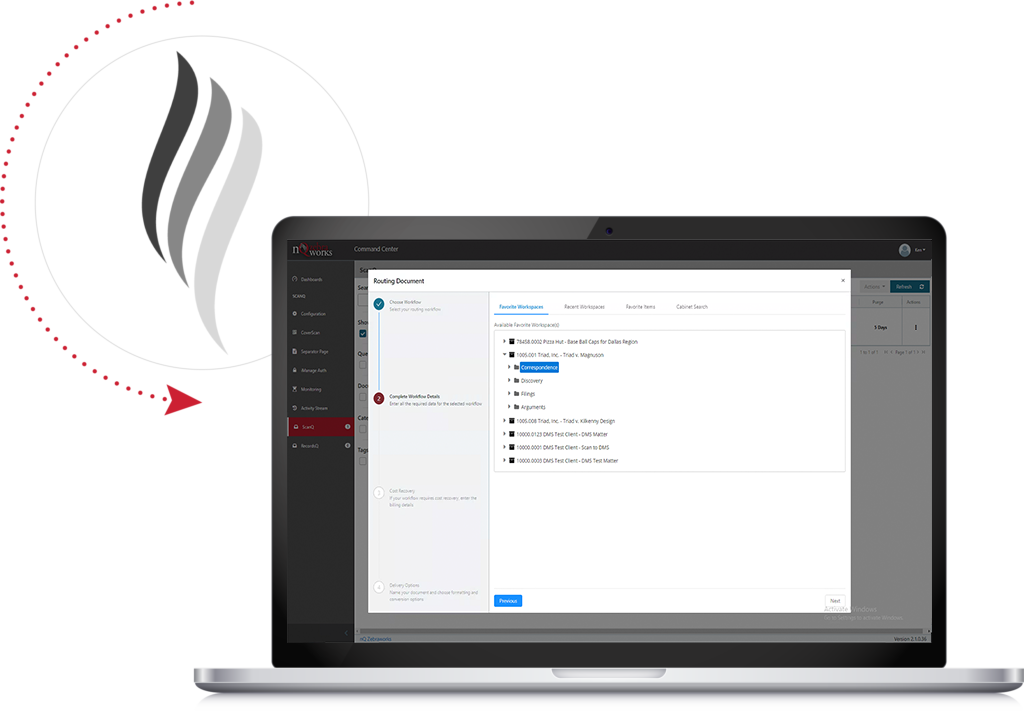


Fully leverage the power of NetDocuments with automated Queues workflows

Efficient Document Profiling
Queues workflows are a more efficient way to profile documents into NetDocuments by simplifying configuration and eliminating redundant steps to get your scanned documents into your DMS.

Search Across Cabinets
Our long-standing partnership with NetDocuments means our integration has distinct advantages, like being able to work across cabinets and scanning directly to Favorite Workspaces, Recent Workspaces, and Favorite Items.

Folder Inheritance
Meta data that is set at the folder level in NetDocuments will become an automated workflow in Queues, eliminating the need to fill in those fields upon each scan.
To learn more about Queues and unlocking the power of NetDocuments contact us directly to get in touch with one of our experts.

